

Getting Started

User Management

Notifications

Analytics

E&C Training | Editing Templates
System Admins and users with the Template Role learn how to edit default templates.
individual_application
video
ethics_and_compliance_training
manage_content
systems
non_admin

PolicyTech | Adding an Assessment to a Document
Document/Content Owners will learn how to create an assessment for a specific existing document. Watch a video walk-through demonstrating the steps needed to create and add an Assessment to a document. Includes information about ‘Question Types’ and ‘Settings’..
individual_application
video
policy_and_procedure_management
manage_content
admin
non_admin

E&C Training | Reporting on Tasks by User
System Admins, Report Managers, and users given Manager access learn how to generate a Tasks by User - Current report.
reports
users
course
ethics_and_compliance_training
admin
non_admin

E&C Training | Uploading Documents to Campaigns
Documents can be added to campaigns as supplementary training materials. Learn about how campaign owners can upload supporting documents to a campaign.
course
ethics_and_compliance_training
manage_content
admin

EthicsPoint | Create a Custom Ad hoc Report
Learn how to create a custom report using the ad-hoc feature
reports
individual_application
intake_and_incident_management
video
admin
non_admin

EthicsPoint | Analytics
Learn how to navigate and customize the various report types within the Analytics tab.
reports
individual_application
intake_and_incident_management
video
admin
non_admin

RiskRate | The Onboarding Assessment Portal
Learn how a third party or business sponsor uses the assessment portal, and how to manage assessments as a Level 1 user.
third_party_monitoring_and_screening
due_diligence
course
individual_application
systems
admin
non_admin

RiskRate | Unreviewed Screening Reports
Learn how to use the optional Unreviewed Reports feature, including how to designate Dispositioners and manage Unreviewed Reports.
third_party_monitoring_and_screening
users
due_diligence
course
individual_application
systems
admin
non_admin

RiskRate | Due Diligence Options
Learn about the variety of report types available within RiskRate®.
third_party_monitoring_and_screening
due_diligence
course
individual_application
admin
non_admin

RiskRate | IDD Reports
Learn how to order Investigative Due Diligence reports and communicate with PSA representatives regarding IDD inquiries.
third_party_monitoring_and_screening
due_diligence
course
individual_application
admin

NAVEXEngage | Learner Training
This training details how learners log in to the NAVEX LMS, navigate the system, and complete assigned trainings.
individual_application
video
ethics_and_compliance_training
systems
admin
non_admin

NavexEngage | Unlocking a Single LMS User
Learn how to unlock or reactivate a single user’s account
users
course
individual_application
ethics_and_compliance_training
admin
non_admin

NavexEngage | Change a Single User's Email Address
Learn how to change a user's email address in the NAVEX LMS system.
users
individual_application
video
ethics_and_compliance_training
admin
non_admin

NavexEngage | Deleting or Terminating a User's Profile
Learn the difference between deleting or terminating a user profile and how to complete each task.
users
course
individual_application
ethics_and_compliance_training
admin
non_admin

NavexEngage | User Management
This course details all functions relating to users, from creation to deletion.
users
course
individual_application
ethics_and_compliance_training
admin
non_admin

NavexEngage | Generating an Enhanced Enrollment Report
reports
individual_application
video
ethics_and_compliance_training
admin
non_admin

NavexEngage | Notifications Queue & History
Learn how to check the notifications queue and history pages and resend notifications.
course
individual_application
ethics_and_compliance_training
systems
admin
non_admin
Multiple (6)

RiskRate | View All History
Learn how to use filter columns to gain insights to specific aspects of a third party’s history.
third_party_monitoring_and_screening
users
course
individual_application
systems
admin

RiskRate | Risk Indicators and Third Party Management
Understand how due diligence options might be utilized, based on risk related icons and report results.
third_party_monitoring_and_screening
due_diligence
course
individual_application
admin
non_admin
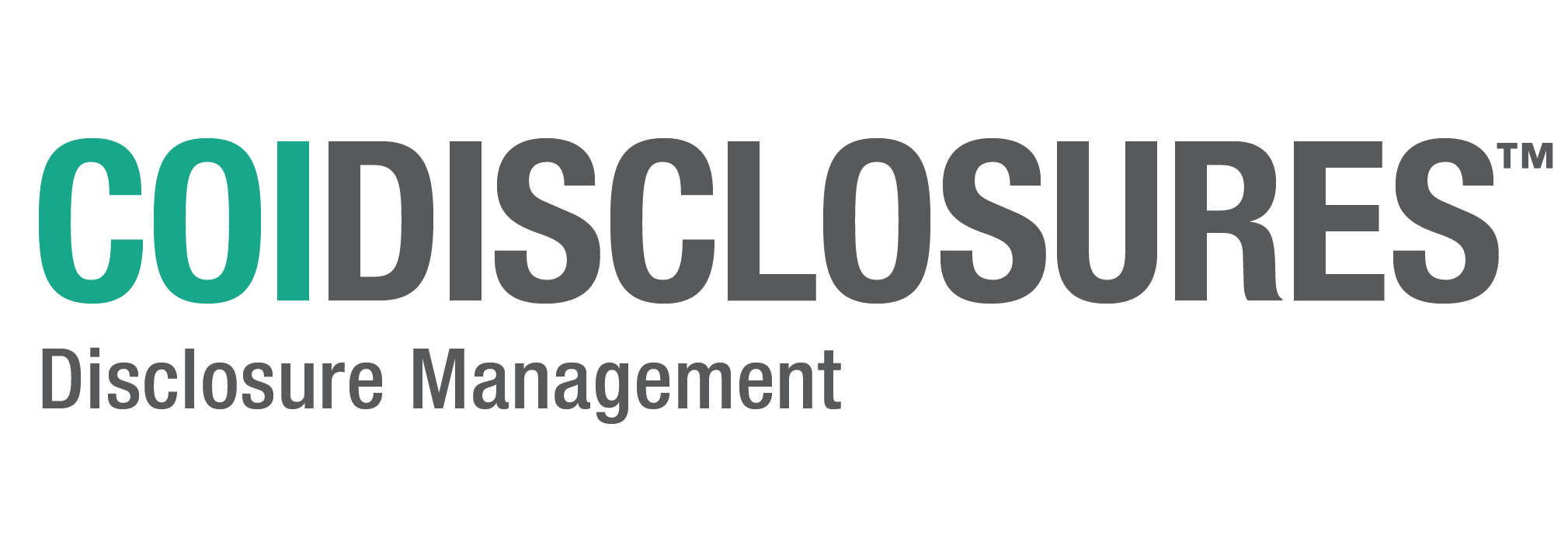
NAVEX Disclosure Management | Managing Custom Categories
Learn how to create and add Custom Categories to Questionnaires.
course
coi_disclosures
manage_content
systems
admin
navex_one_application

WhistleB Reporting Channel Overview
users
individual_application
systems
admin
whistleblowing_by_whistleb
non-admin

WhistleB System Overview
users
individual_application
systems
admin
whistleblowing_by_whistleb
non-admin

RiskRate | Task Assignments & Task Templates
Learn how to create and link task templates to task assignments.
third_party_monitoring_and_screening
users
course
individual_application
systems
admin

NavexEngage | Change a Single User's Password
Learn how to manually change the password for a single user.
users
individual_application
video
ethics_and_compliance_training
admin
non_admin

NavexEngage | Creating a CTAs and Assigning Roles
Learn how to create a CTA and place them into a new or existing Manager Role.
users
course
individual_application
ethics_and_compliance_training
admin

NavexEngage | Creating a new LMS User
Learn how to create learner and CTA user profiles.
users
course
individual_application
ethics_and_compliance_training
admin
non_admin

NavexEngage | Creating Notifications
This course provides an overview of how to create Notifications, including examples of creating ongoing and adhoc notifications.
course
individual_application
ethics_and_compliance_training
systems
admin
non_admin

NAVEXEngage | Introduction
This course is the perfect place to get started during the implementation process, or a good reference point if a refresher is needed. For organizations using the NAVEX-hosted LMS.
course
individual_application
ethics_and_compliance_training
systems
admin
non_admin

NavexEngage | LMS User Password Permissions
Learn how to grant users the ability to change their own password and designate a user account as temporary.
users
individual_application
video
ethics_and_compliance_training
admin
non_admin

NavexEngage | Notifications Overview
This overview of the LMS Notification cycle includes notification types, creation, and resending.
course
individual_application
ethics_and_compliance_training
systems
admin
non_admin

NavexEngage | Relative vs Absolute Notifications
Learn the difference between relative and absolute notifications and see an example of creating a relative notification.
course
individual_application
ethics_and_compliance_training
systems
admin
non_admin

PolicyTech | Creating a Stand-alone Assessment
This tutorial is intended for Assessment Owners and includes a video walk-through demonstrating the steps needed to create a stand-alone Assessment that is not part of a specific document. Often used to quiz employees on policy comprehension or to test team knowledge on a subject, assessments can also serve as a survey to gather employee feedback.
individual_application
video
policy_and_procedure_management
manage_content
admin
non_admi

PolicyTech | Import a Document
Document Owners will learn how to import documents using the Properties Wizard (Properties Wizard will differ depending on subscription level).
individual_application
video
policy_and_procedure_management
manage_content
admin
non_admin

PolicyTech | Categories and Templates
Learn the steps for assigning categories in templates within step two of the Properties Wizard (Visibility). This basic training is recommended for category owners.
individual_application
video
policy_and_procedure_management
systems
admin

Incident Management and GRC Insights
Learn the fundamentals of Analytics and Benchmarking using GRC Insights with Microsoft Power BI. For information about custom reports please view: Incident Management | Custom Reporting with GRC Insights.
course
intake_and_incident_management
systems
admin
grc_insights

GRC Insights for EthicsPoint | Getting Started (Legacy)
This training serves as an introduction to using legacy GRC Insights for EthicsPoint, using Birst technology.
reports
course
intake_and_incident_management
admin
non_admin
grc_insights

Incident Management Custom Reporting with GRC Insights
Learn to create and edit custom reports using Microsoft Power BI, including drill-through report pages. A video demonstration is included in the Creating Custom Reports section.
reports
course
intake_and_incident_management
manage_content
admin
grc_insights

PolicyTech | General User
General Users with the Assignee role will learn how to navigate the NAVEX One Policy & Procedure Management application. This includes how to browse, complete assigned content, and view a report.
users
individual_application
video
policy_and_procedure_management
admin
non_admin

EthicsPoint | Editing Existing Cases and Participants
Learn how to use a case's navigation menu to modify existing cases.
course
intake_and_incident_management
systems
admin

PolicyTech | Exporting Reports
Administrators and End Users will learn how to export a report.
reports
individual_application
video
policy_and_procedure_management
systems
admin
non_admin

EthicsPoint Whistleblowing & Incident Management | Journey to Success
The Journey to Success workbook is a comprehensive resource designed to provide guidance throughout the continuous journey of your training program.
reports
users
due_diligence
course
individual_application
networks
intake_and_incident_management
manage_content
thought_leadership
environmental
systems
admin
non_admin

RiskRate | Introduction
This training introduces the RiskRate application and explores the ways in which due diligence options might be used.
NAVEX
third_party_monitoring_and_screening
due_diligence
Essentials
course
individual_application
systems
admin
non_admin

Third Party Risk Monitoring and Screening and GRC Insights
Learn to create Third Party Risk Monitoring and Screening reports using GRC Insights with Microsoft Power BI.
third_party_monitoring_and_screening
reports
course
admin
grc_insights

GRC Insights for RiskRate | Getting Started Guide (Legacy)
Learn to use legacy GRC Insights for RiskRate, using Birst technology.
third_party_monitoring_and_screening
reports
course
admin
grc_insights

WhistleB User Manual
users
individual_application
systems
admin
whistleblowing_by_whistleb
non-admin

WhistleB Case Management Overview
users
individual_application
systems
admin
whistleblowing_by_whistleb
non-admin

GRC Insights for EthicsPoint | Custom Reporting (Legacy)
Users of legacy GRC Insights for EthicsPoint, using Birst technology, will learn to create and edit custom reports.
reports
course
intake_and_incident_management
admin
non_admin
grc_insights

EthicsPoint | User Menu
Learn how to set widgets, edit preferences, open a new case, and managed cases assigned to you.
course
individual_application
intake_and_incident_management
systems
admin
non_admin

PolicyTech | Report Features
Administrators and End Users will learn how to use different report features within the summary pane and data pane.
reports
individual_application
video
policy_and_procedure_management
admin
non_admin

NAVEX Disclosure Management | Report IDs and Q&A Reporting
Learn to add report IDs when creating a draft questionnaire, in order to run Q&A reports.
reports
course
coi_disclosures
admin

PolicyTech | Saving Reports
Administrators and End Users will learn three ways to save a report.
reports
individual_application
video
policy_and_procedure_management
admin
non_admin
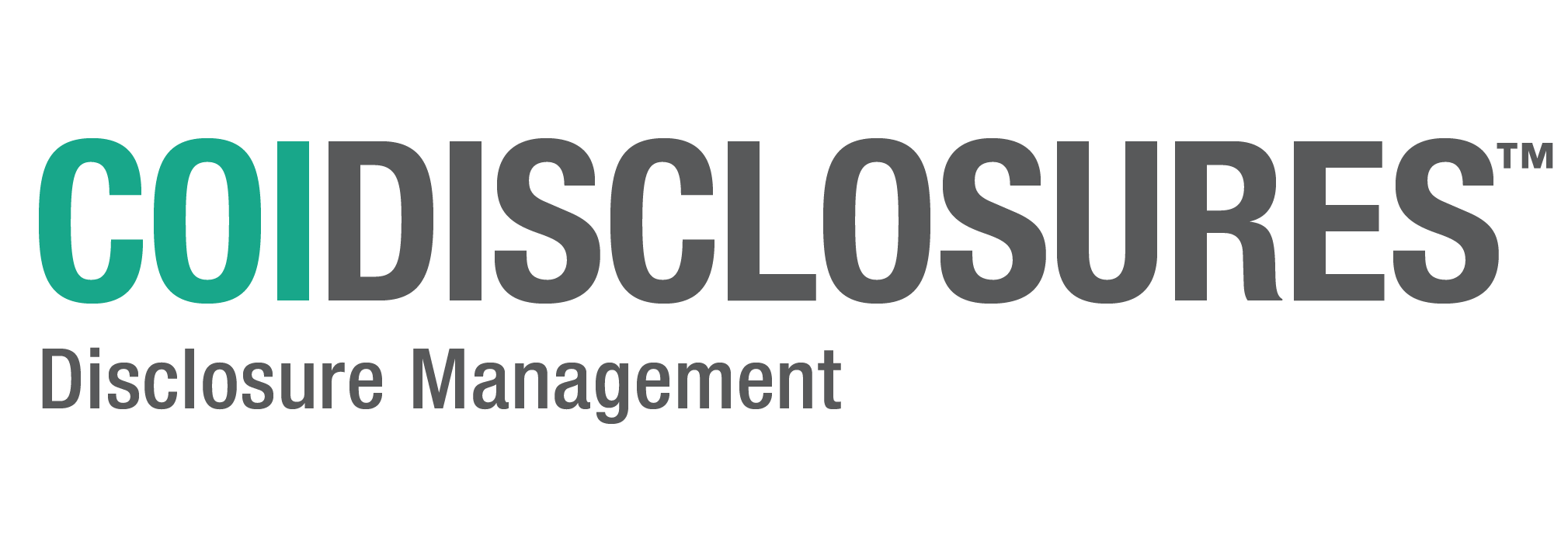
NAVEX Disclosure Management | Task-Level Reporting
This training teaches users who have access, how to generate a Task by Campaign - Current report. Additional information includes report Grid Settings, Custom Layout, and saving to My Reports.
reports
course
coi_disclosures
admin

PolicyTech | Generating a Content Details Report
System Admins, Report Managers, and Content Owners learn how to generate a Content Details report for documents, assessments, and campaigns.
reports
course
individual_application
policy_and_procedure_management
admin
non_admin

E&C Training | Completing Tasks by Proxy
System Admins, Training Owners, and users given Manager access learn where and how to complete end users' tasks by proxy.
course
ethics_and_compliance_training
systems
admin
non_admin

E&C Training | Content Management Distribution (CMD) Process Overview
Learn about the overall process when using Campaigns for assigning and distributing E&C Training courses. This information is intended to be used by System Admins or Training Owners who have been given the system role of Campaign Owner.
course
ethics_and_compliance_training
manage_content
admin

NavexEngage | Generating an LMS User Report
Learn to run and interpret user reports, for both active and inactive users.
reports
individual_application
video
ethics_and_compliance_training
admin
non_admin

NavexEngage | Generating an LMS Enrollment Report
reports
individual_application
video
ethics_and_compliance_training
admin
non_admin

NavexEngage | Generating an LMS Notification Report
reports
individual_application
video
ethics_and_compliance_training
admin
non_admin

NavexEngage | Assigning Training
Learn how to assign LMS courses to an individual user or multiple users.
users
course
individual_application
ethics_and_compliance_training
admin
non_admin

NavexEngage | Bulk Enrollments
Learn the steps necessary to bulk enroll users into courses.
users
course
individual_application
ethics_and_compliance_training
systems
admin
non_admin

NavexEngage | Batch Operations
users
individual_application
video
ethics_and_compliance_training
systems
admin
non_admin

EthicsPoint | Editing Changing General Case Information or Status
Learn how to change the General Case Info and Status section of a case.
course
intake_and_incident_management
video
systems
admin
non_admin

EthicsPoint | Case Investigation
Learn how to investigate a case by watching a sample 10-step process video.
course
intake_and_incident_management
systems
admin
non_admin

EthicsPoint | Case Assignments and Restricted Access
This course covers Case Assignments in EthicsPoint, including the options available under Assignments & Access and the Assignments tab.
users
course
individual_application
intake_and_incident_management
admin
non_admin
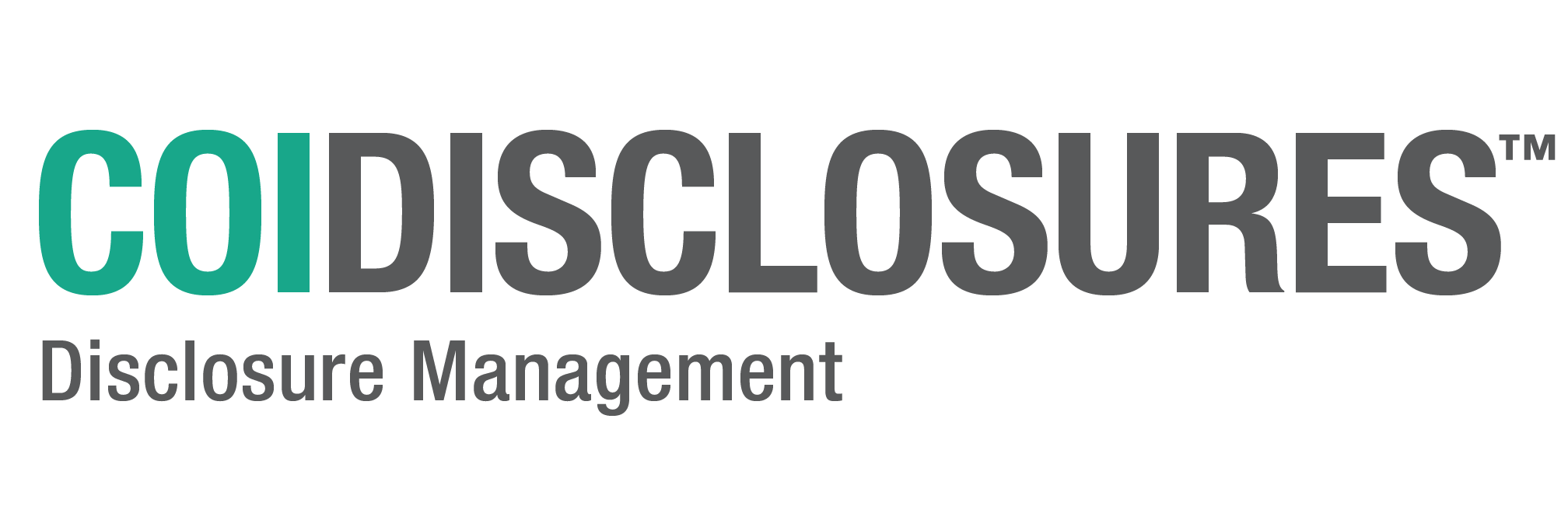
NAVEX Disclosure Management | Translation of Disclosures and Responses
Learn how to use the machine translation feature for quick translations, and how to download and enable external translations..
course
coi_disclosures
systems
admin

NAVEX Disclosure Management | Exporting Grids
Admins will learn how to export Disclosures and Responses grid data.
content_management
course
coi_disclosures
systems

NAVEX Disclosure Management | Using File Type Questions to Allow Attachments
Disclosures Admins learn how to allow file attachments for specified questions.
course
coi_disclosures
manage_content
admin
non_admin

RiskRate | EDD Reports
Learn how to order Enhanced Due Diligence type reports.
third_party_monitoring_and_screening
due_diligence
course
individual_application
admin
non_admin

RiskRate | Understanding a Risk Based Approach
This video provides a deeper look at what it means to take a holistic, critical view of third party due diligence.
third_party_monitoring_and_screening
due_diligence
course
individual_application
admin
non_admin

PolicyTech | Setting System Default Sites for Search/Browse
This lesson will teach admins how to set the system default site selection for Search/Browse. This training includes use cases, step by step instruction for admins, and step by step instruction for end-users who do not wish to use the system default.
course
individual_application
policy_and_procedure_management
systems
admin

NAVEX Disclosure Management | Introduction
Administrators and system users managing disclosures are introduced to different areas of user and system management, roles and permissions, terminology, and the user interface.
Platform
coi_disclosures

NAVEX Disclosure Management| Creating On Demand Disclosure Questionnaires
Learn how to create On Demand Disclosure Questionnaires, set visibility and security properties, and generate a Task by User report.
course
coi_disclosures
manage_content
admin
non_admin

EthicsPoint | Creating Custom Widgets (Grids)
Learn to create and modify custom widgets - also called custom grids.
course
individual_application
intake_and_incident_management
systems
admin
non_admin

Ethics & Compliance Training (NAVEXEngage) | Journey to Success
The Journey to Success workbook is a comprehensive resource designed to provide guidance throughout the continuous journey of your training program.
course
intake_and_incident_management
thought_leadership
admin

RiskRate | Data Privacy
Learn how to use Personally Identifiable Information (PII) redaction to manage PII in accordance with 2018 GDPR standards.
third_party_monitoring_and_screening
users
course
individual_application
admin

E&C Training | Managing Training Courses
Learn about the training owner role as well as how training owners manage training courses and assign individual courses to learners. This overview includes demonstrations of previewing and publishing training courses, as well as distributing an individual training course.
ethics_and_compliance_training
manage_content
admin

E&C Training | Reporting on Tasks by Content
System Admins, Report Managers, Training, and Campaign Owners learn how to generate Tasks by Content- Current report. This content includes information about report features.
reports
course
ethics_and_compliance_training
admin
non_admin

E&C Training | Campaign Reports
System Admins, Reports Managers, and Campaign Owners learn how to generate a Tasks by Campaign- Current report and how to view Campaign Statistics.
reports
course
ethics_and_compliance_training
admin
non_admin

E&C Training | General User Overview
End users learn how to log- in, set their preferred UI language, complete task assignments, and view reports for their task status.
users
course
ethics_and_compliance_training
systems
admin
non_admin

E&C Training | Viewing Bookmark Data
View an example of a NAVEX course bookmark and learn how to view bookmark data in the system.
course
ethics_and_compliance_training
manage_content
admin
non_admin

E&C Training | Resending Task Emails
System Admins and Content Owners who are granted Manager access learn how to view previously sent task notifications and resend task emails.
course
ethics_and_compliance_training
systems
admin
non_admi

E&C Training | Importing Courses
Learn how to import non-NAVEX training courses to NAVEX One. Topics in this lesson are intended for Training Owners and include how to create a new course, import cmi5 files in .zip format, configure optional settings, and publish the course for campaign distribution.
reports
course
ethics_and_compliance_training
manage_content
admin
non_admin

E&C Training | Distributing Training Courses Via Campaigns
Learn about the campaign owner role as well as how campaign owners distribute training courses via campaigns. Also included is an overview of the Advanced Settings within a campaign.
course
ethics_and_compliance_training
manage_content
admin

E&C Training | Completing Assigned Training Tasks
Assignees can access training material they have been assigned and check the status of recently accessed training assignments. This tutorial features demonstrations of completing assigned training tasks from My Tasks and checking the status of recently accessed training.
course
ethics_and_compliance_training
admin
non_admin

PolicyTech | Approving Content
System users given the role of ‘Approver’ will learn how to accept, revise and decline content.
individual_application
video
policy_and_procedure_management
manage_content
admin
non_admin

PolicyTech | Reporting on Custom Content Attributes
Learn how to generate Custom Content Attributes associated to content, using a Content Details report. Additionally, quickly view Custom Content Attributes for specific content items using the Browse menu.
reports
course
policy_and_procedure_management
admin
non_admin

PolicyTech | Periodic Review
This self-paced course provides an overview of the Periodic Review process for Content Owners, including how to set a Review Interval when creating content.
course
individual_application
policy_and_procedure_management
manage_content
systems
admin
non_admin

PolicyTech | Managing Categories
This self-paced learning includes a short video tutorial for editing, moving, and merging system categories and subcategories. It is intended for Administrators and system users given the role of Category Owner.
individual_application
video
policy_and_procedure_management
systems
admin
non_admin

PolicyTech | Distributing Content with Campaigns
Administrators and Campaign Owners will learn how to create a campaign, add content, distribute to assignees, require to read/complete again, and track subtasks.
individual_application
video
policy_and_procedure_management
manage_content
systems
admin
non_admin

PolicyTech | Creating a Category
Categories are used to tag content; organizing it for easy searchability. This self-paced learning includes a short video tutorial for creating system categories and subcategories and is intended for Administrators and system users given the role of Category Owner.
individual_application
video
policy_and_procedure_management
systems
admin
non_admin

PolicyTech | Archiving Categories
Administrators will learn how to archive an unassigned category and its subcategories.
individual_application
video
policy_and_procedure_management
systems
admin

PolicyTech | Applying Custom Content Attributes
Content Owners can apply Custom Content Attributes and their assignable values to content. This allows more meaningful reporting for your organization.
course
policy_and_procedure_management
manage_content
admin
non_admin

PolicyTech | Creating a Document
Administrators and End Users will learn about the general document workflow and how to use the properties wizard to create a document/content.
individual_application
video
policy_and_procedure_management
manage_content
admin
non_admin

PolicyTech | Reassigning Content to Another Owner
Content Owners learn how to directly reassign a content item they own to another Content Owner.
course
individual_application
policy_and_procedure_management
manage_content
systems
admin
non_admin

NAVEX Disclosure Management | Working with Disclosures
Learn how to work with disclosures during the review and assessment process. This training includes information about Tasks, Notes, Follow ups, and more.
course
coi_disclosures
manage_content
systems
admin
non_admin

EthicsPoint | Opening a New Case
Learn how to open a new case directly in EthicsPoint.
course
individual_application
intake_and_incident_management
admin
non_admin

EthicsPoint | Managing Multiple Issues per Case
Learn about multiple issues and how to associate an outcome and action taken to multiple issues.
course
intake_and_incident_management
systems
admin
non_admin

PolicyTech | Localization Workflow
Localization Workflow in the Policy & Procedure Management application allows Document and Assessment Owners to create copies of their original draft content and make them available to other locations in the organization where modifications can be made, such as insertions of local regulations and/or translation into local language(s). Learn how to enable this feature, prepare a template, and use the Properties Wizard.
course
individual_application
policy_and_procedure_management
systems

GRC Insights with NAVEX Disclosure Management | Getting Started (Legacy)
This course covers basic functionality for GRC Insights with COI Disclosures.
reports
course
coi_disclosures
admin
grc_insights

NAVEX Disclosure Management | Branching Logic
Learn how to use branched questions, which are used to gather more information when specific responses are entered for certain questions.
course
coi_disclosures
manage_content
admin
non_admin

NAVEX Disclosure Management | Creating and Editing Questionnaires
Learn how to modify category selections and how to edit primary questions and answer choices using the Question Editor. Additional information about exporting questionnaires for translation is also included.
coi_disclosures
video
manage_content
systems
admin
